Resources
 Part of the Oxford Instruments Group
Part of the Oxford Instruments Group
Expand
Collapse
 Part of the Oxford Instruments Group
Part of the Oxford Instruments Group
USB formats combine both signal and power transmission and are probably the most common and familiar type of connection. Originally intended for basic computer and device connectivity, early versions had low data rates making them unsuitable for scientific imaging cameras. As of USB 2.0, data rates were high enough to support the data rates of CCD cameras of the time. USB 3.0 appeared in 2008 and has been seen further revisions to 3.1 and more recently 3.2. USB also allows for power to be supplied, the power carried from USB up to USB 3 is not enough to power scientific cameras that use active cooling.
| Connection Type | Data Transfer Rate | Usable Distance | Example Cameras using Connection Type |
| USB 2.0 | 480 Mbit/s | 5 metres | iVac iDus Newton iKon-L iKon-M iXon Ultra 897 iXon Life 897 iStar |
| USB 3.0 (USB 3.1 Gen 1) | 5 Gbit/s 4.5W power output | Note that the maximum distance is not specified – but a practical limit of 3 metres is applied due to the typical construction of the cables to ensure speed. | Zyla 5.5 and Zyla 4.2 PLUS (USB 3 models) Sona Marana iStar sCMOS iKon-XL iXon Ultra 888 iXon Life 888 |
| USB 3.1 (USB 3.1 Gen 2) | 10 Gbit/s ≤ 100W power output |
Table 1: Summary of Andor cameras and the connection type used. Note that “USB 3.1” may be used to describe both the 5 and 10 Gbit/s transfer rates so check which format you are working with for cables and cards.
A further update to add to the confusion around USB formats is USB 3.2. USB 3.2 integrates the first USB 3.0 and 3.1 standards into it, AND adds an additional format using a dual lane configuration to further boost speeds. Since this system has been introduced (in 2017) it is very easy to get confused on what data rate is available through USB 3.2 versions as USB 3.2 Gen 1 and Gen 2 are USB 3.0 and USB 3.1 under a different name.
| New Name | Previous Names | Data Transfer Rate (Gbit/s) |
| USB 3.2 (Gen 1) | USB 3.0, USB 3.1 Gen 1 | 5 |
| USB 3.2 (Gen 2) | USB 3.1, USB 3.1 Gen 2 | 10 |
| USB 3.2 (Gen 3) | - | 20 |
Table 2: A guide to the updated “USB 3 family” formats.

USB Type A connector and USB Type B Connector
The two connector types used on Andor cameras are Type B for the camera end as it has a smaller footprint, and the standard Type A for connection to the USB slot on the PC. USB 3.0 ports are generally coloured blue- however this may not always be the case so check both cable and card are USB 3.0 compatible – otherwise speed and device response may be reduced.
Micro USB connector versions are not used in Andor cameras since we find they do not provide a robust connection over time. Andor cameras also generally use locking connectors to ensure a robust and reliable connection
Since USB 2 is limited to 5 metres, and USB 3.0 to 3.0 metres there may be some applications that need to extend the cable when the control PC is not within the normal laboratory setup e.g. with camera mounted on a microscope or spectrograph with the PC adjacent to it. In these situations, USB extenders are available that can extend the range of USB up to 100 metres. Andor have tested and recommend the following extender solutions:
| Product Description | Andor Part Number | |
| USB 2.0 | USB Extender: Icron USB 2.0 Ranger (100 m) - EU/UK/US | ACC-USBX-EU ACC-USBX-UK ACC-USBX-US |
| USB 3.0 | 15 m active USB 3.0 connector cable | ACC-ASE-06887 |
| 50 m active USB 3.0 connector cable | ACC-ASE-08762 | |
| 100 m active USB 3.0 connector cable | ACC-ASE-07860 |
Table 3: USB Extender options for long distance data transfer. Other 3rd party options may be available however you would need to verify performance of these since there are many differences in USB chipsets and extender solutions that may have an impact on performance.
USB is commonplace and intended for plug and play and ease of use. Using a dedicated controller card for the camera may therefore seem at odds with this, but it is recommended. While connecting a camera to an available USB port should work, as the bus is shared with other devices there can be performance issues. USB chipsets are also subject to differences that can also affect performance, this could manifest as a lag or delay to camera response or reduced speeds or dropped frames; this may happen unexpectedly and affect image acquisition. Therefore, Andor recommend that the supplied USB card is used to ensure consistent and best performance.
| Camera Connectivity Article Series | ||
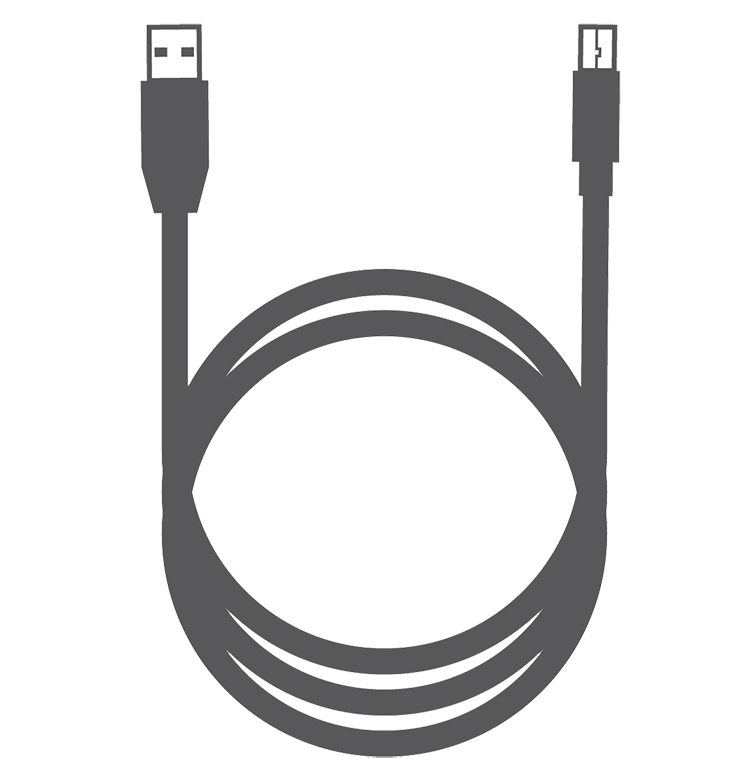 USB USB |
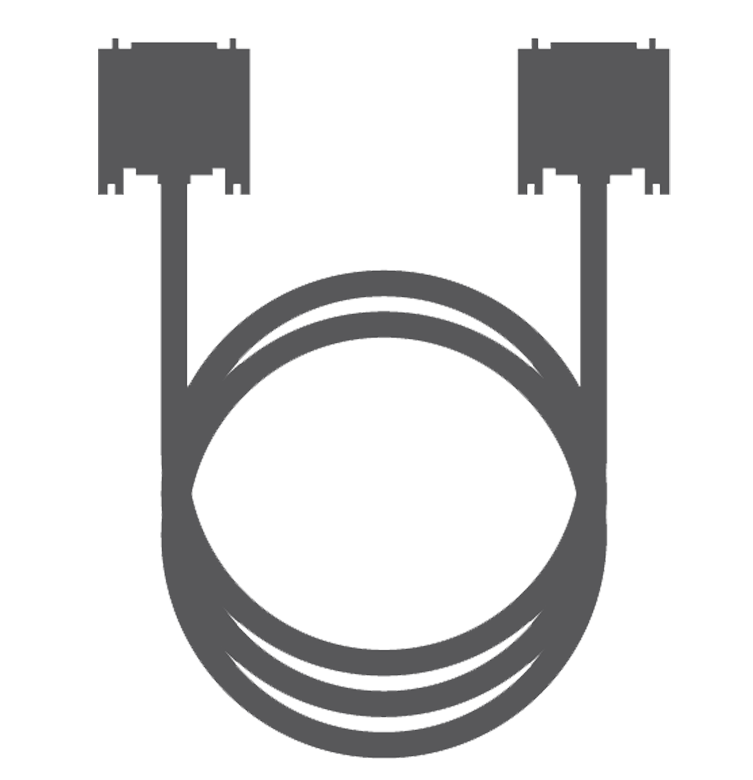 CameraLink |
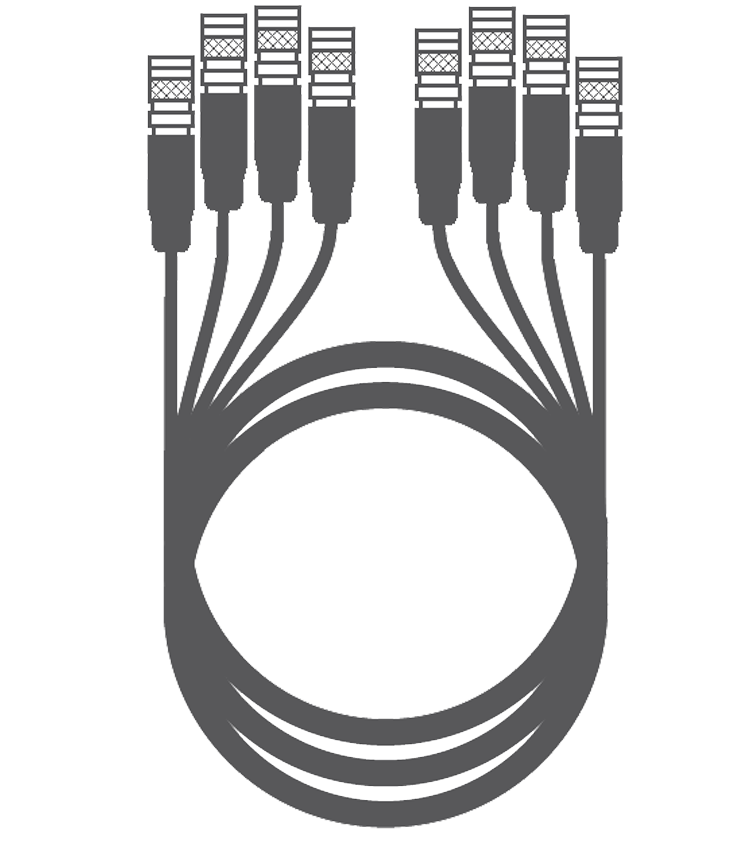 CoaXPress |
| Practical Data Rates and Speeds | ||
| Other Signal and Data Connections used on Andor cameras | ||
