Resources
 Part of the Oxford Instruments Group
Part of the Oxford Instruments Group
Expand
Collapse
 Part of the Oxford Instruments Group
Part of the Oxford Instruments Group
Andor's EMCCDs offer a comprehensive range of internal, software and external trigger modes. Furthermore, software and internal trigger modes avail of cutting-edge firmware and SDK enhancements, delivering enhanced speed performance during complex software acquisition protocols (iCam). On-head storage of multiple exposure times facilitates rapid exposure time switching upon receiving a trigger.
The iXon back-illuminated range of cameras have several different external trigger modes:
In this mode, the camera sits in its 'External Keep Clean' cycle, which can be interrupted by the external trigger with a jitter of only a couple of microseconds (exact dependent on camera model). Upon receiving a trigger, the camera stops all vertical clocking and waits for the programmed user delay period before starting the read phase. During the readout phase the Image area is transferred rapidly to the Storage area. The Storage area is then read out in the normal way.
Once the read out is complete the camera continues to wait for the next external trigger event. While the camera is waiting for the trigger event the shift register is continually clocked but the Image and Storage areas are not. On the next trigger the camera again waits for the programmed delay before starting the read out phase. The camera continues in this cycle until the number of images requested have been captured. Since the Image area is not cleaned between trigger events, the exposure time is defined by the time between trigger events. This sequence is illustrated in Figure 1.
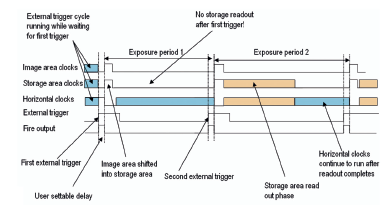
Figure 1: External Trigger in Frame Transfer mode
This mode is not available for other iXon models, since it requires an 885 Global Clear function, whereby the anti-bloom structure of each pixel is used to drain the pixel of charge outside of the exposure period. This mode is distinct from the trigger modes discussed previously in that the exposure period is fully controlled by the width of the external trigger pulse. The exposure period starts on the positive edge and concludes on the negative edge. As illustrated in the timing diagrams below (Figure 2) the positive edge can occur either after the previous image has been completely read out or while it is still being read. The ability to overlap the readout with the exposure period allows for very high frame rates. In order to ensure that light falling on the image area before the start of the exposure does not contribute to the measured signal, the CCD is placed in a special keep clean mode. This keep clean mode uses the feature Global Clear, which is only available on a limited range of CCD sensors and hence not available on all iXon cameras. Although the start of the exposure can overlap with the read out phase of the previous image, the end of the exposure cannot. This is because the end of the exposure is marked by shifting the image area into the storage area. It is not possible to use the same feature as is used to prevent light that fell before the exposure starts from contributing to the measured signal as this would cause the already accumulated charge to be cleared. NOTE: If the falling edge occurs during the read out phase it will be ignored and the next falling edge will terminate the exposure.
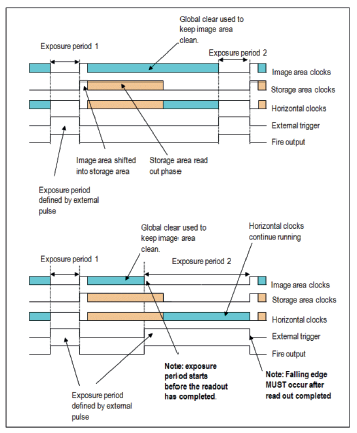
Figure 2: External Exposure Trigger in Frame Transfer mode (iXon3 885 model only)
In this mode, the camera is once again sitting in 'External Keep Clean'. As can be seen from Figure 3, the External Keep Clean Cycle runs continuously until the external trigger event is detected, at which point the exposure phase starts. Once the exposure time has elapsed the charge built up in the Image area is quickly transferred into the Storage area. From the Storage area the charge is read out as normal. At the completion of the read out the camera restarts the external keep clean cycle and will perform a minimum number of cleans before accepting the subsequent trigger event.
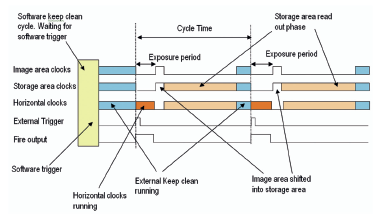
Figure 3: External Trigger in non-Frame Transfer mode
This mode is for the most part identical to External Trigger Mode and differs in only one respect: after an acquisition and readout, the camera will not wait for a sufficient number of keep clean cycles to have completed before allowing a trigger event to start the next acquisition. As a result Fast External Trigger allows a higher frame rate than standard external trigger mode. Fast External Trigger is most useful in those cases where there is very little light falling on the sensor outside of the exposure times and the user is looking for fast frame rates.
Figure 4 shows a timing scheme for External Exposure mode, another external trigger option for non-frame transfer readout. This mode is similar to the external trigger mode discussed above, in that the type of keep cleans are identical and the exposure is started by the positive edge of the trigger pulse. Where these two trigger modes differ is in how the exposure time is controlled. With standard External Trigger, the user (via software) controls the exposure time. With External Level Trigger mode, the level of the trigger pulse (i.e. the time spent in the 'on' state of the TTL signal) controls the exposure time. The exposure period starts on the positive edge of the trigger pulse and stops on the negative edge. The exposure is physically ended by shifting the Image area into the Storage area. The Storage area is then read out in the normal manner. On completion of the readout, the external keep clean cycle is started again.
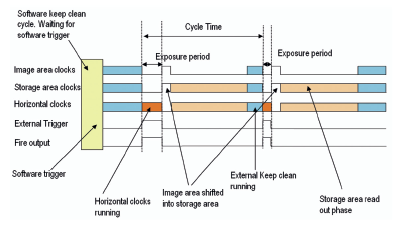
Figure 4: External Exposure in non-Frame Transfer mode
iCam encompasses a set of unique innovations that empower Andor iXon cameras to operate with complete acquisition efficiency through Andor iQ multi-dimensional microscopy suite and other 3rd party imaging software packages.
| Frame Rate (fps) | |
| iXon3 897 with iCam | 23 |
| Other EMCCD | 12 |
Table 1 - Comparison of exposure switching speed in iXon3 897 vs. competing EMCCD camera with same 10 MHz pixel readout. Freerun imaging sequence involving dual channel acquisition protocol using rapid toggle between 1 ms and 2 ms for each channel. Both cameras have the same 512 x 512 back-illuminated sensor.
Imaging cameras in a heightened state of readiness... Andor's iCam technology is a combined firmware and software innovation, a highly efficient and performance-optimized solution that is now integrated across all new Andor imaging cameras and Andor's iQ and SDK software platforms. iCam functionality has been integrated into a number of popular 3rd party software drivers, including MDC Metamorph and Nikon NIS Elements. iCam offers heightened EMCCD performance during tightly synchronized and complex multi-dimensional microscopy experiments.
Using state of the art bi-directional communication between camera and PC, iCam is particularly effective for multi-channel acquisitions during which different exposure times are rapidly toggled between channels, whether software triggered or hardware (externally) triggered, with absolute minimal overheads.
Enhanced data exchange between camera and PC iCam allows for faster frame rates in software by using dedicated timing patterns that shorten unnecessary overhead times. These time lags prevent other EMCCD and interline cameras on the market from achieving fast frame rate during complex experimental protocols.
Furthermore, iCam's 'Ring Mode' offers the capacity to use up to 16 different timing patterns uploaded into the camera head, thus external triggers can result in virtually instantaneous switching between channels, facilitating unparalleled synchronization with other peripheral equipment such as filter wheel, laser-AOTF or z-stage.
