Resources
 Part of the Oxford Instruments Group
Part of the Oxford Instruments Group
Expand
Collapse
 Part of the Oxford Instruments Group
Part of the Oxford Instruments Group
When initially setting up the Zyla USB 3.0 or iStar sCMOS camera, often queries arise related to the hardware configuration (camera and PC). If not set up correctly, the following error messages may return from Andor software under certain camera configurations.
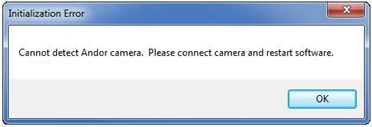 Andor SDK:
Andor SDK:AT_ERR_OUTOFRANGE (6)
The out of range error will appear if the handle returned from AT_Open is ‘-1’ indicating that an available camera could not be found.
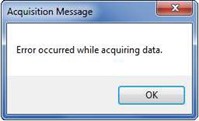 Andor SDK:
Andor SDK:AT_ERR_TIMEDOUT (13)
A time out error will return from AT WaitBuffer if the function times out while waiting for data arriving in output queue. In the context of this document, a timeout error may be related to insufficient bandwidth or HDD/SDD write speeds (if spooling to disk).
If the PC meets the required specification to run the camera, please follow the chart on the next page to diagnose and resolve the problem. (if unsure, please refer to the PC requirements on the camera Specification Sheet. [1]
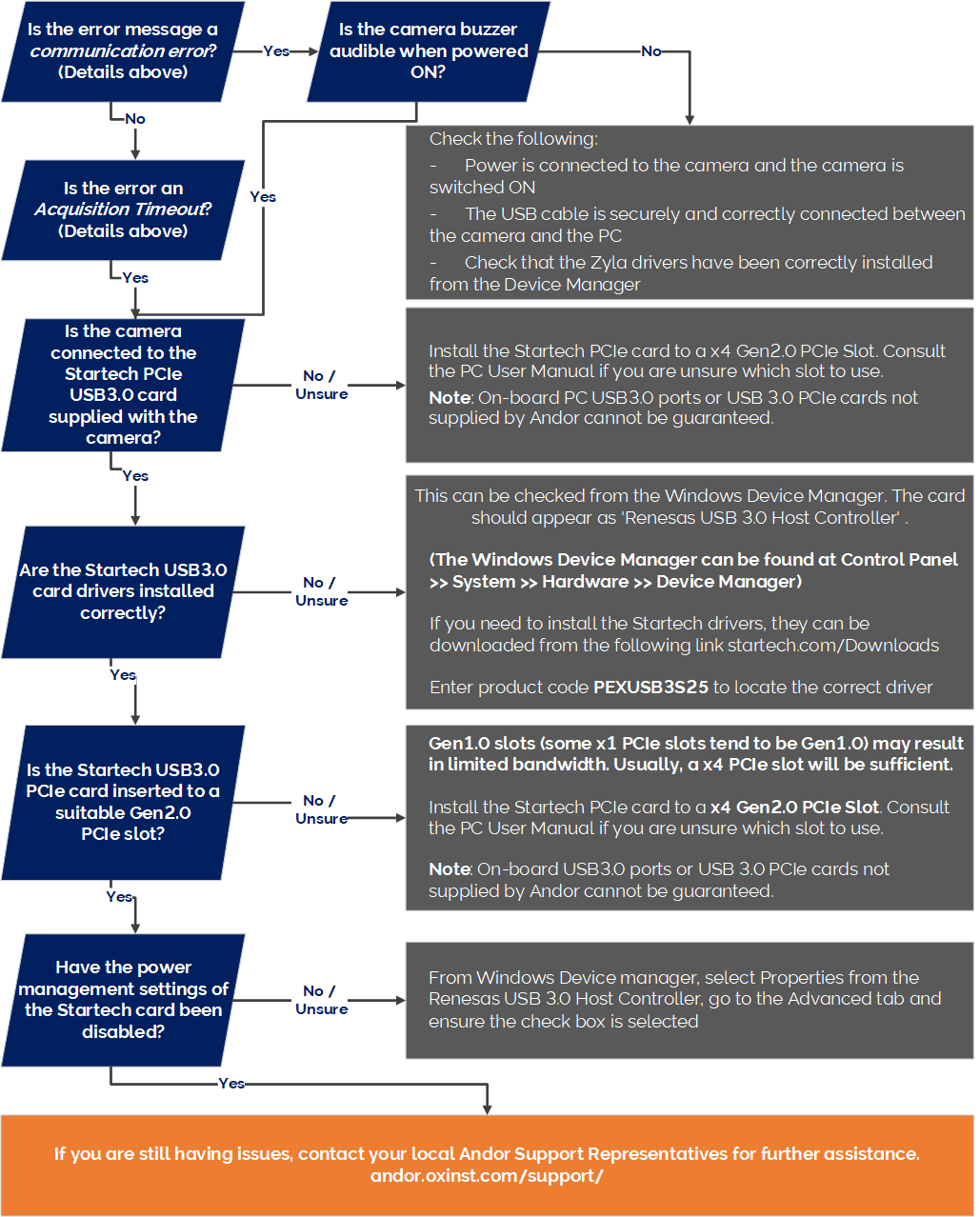 Useful links
Useful links[1] Zyla Specification Sheet or iStar Specifications Sheet
[2] Product Support.
Date: April 2022
Author: Andor Product Support
Category: Technical Article
