Resources
 Part of the Oxford Instruments Group
Part of the Oxford Instruments Group
Expand
Collapse
 Part of the Oxford Instruments Group
Part of the Oxford Instruments Group
This technical note is provided to aid the user in the set-up of their software for use with TuCam. The example softwares covered are Andor Solis, Andor iQ and MetaMorph from Molecular Devices Corporation.
There are a number of key up-front considerations:
Simultaneous Imaging with two detectors using Andor Solis (version 4.21.300006) and Andor iQ (version 2.6)
In order to set up the cameras to acquire simultaneously and synchronously in either Solis or iQ, two instances of the software are required to be open, one for each camera. Each software is capable of synchronizing the cameras under a ‘Master and Peripheral’ arrangement or alternatively a simultaneous external trigger can be provided to both cameras. In the acquisition testing (described later), the Master and Peripheral set-up was employed, whereby camera 1 (Master) will trigger camera 2 (Peripheral) to acquire images. Camera 1 was attached to the end of the TuCam receiving the longer wavelengths of light (e.g. red) and camera 2 was receiving the reflected or shorter wavelengths of light (e.g. green).
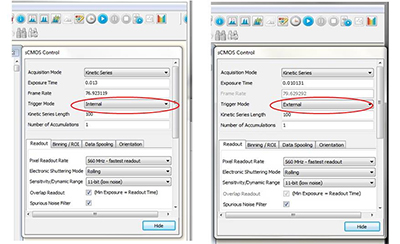
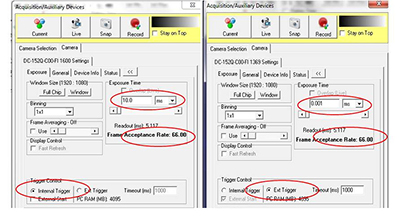
Figure 1. Setting up ‘master’ and ‘peripheral’ configuration in Solis and iQ for simultaneous imaging using two Neo sCMOS cameras.
In the software set the trigger of camera 1 to be internal and that of camera 2 to be external (see Figure 1). Using the trigger cables supplied with the camera, attach the ‘Fire’ cable of camera 1 (Master) to the ‘External Trigger’ cable of camera 2 (Peripheral) via a BNC connector. In this mode camera 2 will wait for camera 1 to trigger it to capture images. The exposure of camera 1 needs to be set marginally longer than the exposure of camera 2. This is important because if the exposure for camera 1 is too short there won’t be sufficient pulses available to trigger camera 2 to acquire all of the images in a kinetic series. A general rule of thumb is to set the exposure of camera 1 to be the same or longer than the read-out of the sensor (see Figure 1, the iQ set-up). In order to achieve the fastest possible acquisition speed from both cameras, set the exposure of camera 1 to be the same as the readout, otherwise set the exposure to be longer. In the ‘Master - Peripheral’ mode, the exposure for camera 2 does not need to be set as it depends on the pulses from camera 1 to start acquiring images. The exposure setting for camera 2 becomes the delay between camera 1 acquiring its internal trigger and sending a pulse to camera 2 to acquire. This needs to be as close to zero as possible to ensure synchronous acquisition, so ideally input zero here. With this set-up both cameras will run simultaneously with the same frame rate in both Solis and iQ.
As mentioned, the alternative is to use an external trigger on both cameras to achieve simultaneous and synchronous imaging in both Solis and iQ.
Note: If you want to achieve fastest possible acquisition speeds when running two iXon Ultras in Solis or iQ, ensure that both cameras are set up to operate in frame transfer mode and crop mode.
Simultaneous Imaging with two detectors using MetaMorph software (version 7.7.8)
MetaMorph is capable of operating multiple cameras within one instance of software and is therefore very well suited for use with TuCam. However, be aware that MetaMorph does not have the functionality to set an internal trigger for one camera and an external trigger for the second camera, thus cannot be configured in a ‘Master and Peripheral’ arrangement.
Both cameras can be internally triggered by the software or externally triggered by a device trigger (e.g. digital delay generator, light source) to achieve simultaneous and synchronous imaging. The external trigger in MetaMorph is called ‘strobed’ or ‘bulb’ trigger mode. Both of these external trigger modes can be used successfully with two iXon Ultras and two Neos to achieve simultaneous and synchronous imaging.
Acquisition Testing
Two iXon Ultras and two Neo sCMOS cameras were tested in Solis, iQ and MetaMorph. Frame rates were assessed from both cameras to ensure that each were achieving (a) the same speed as each other and (b) the same speeds as would be achieved when operating only a single camera. Furthermore, a series of acquired images were examined by both cameras to ensure that both cameras were synchronous in their acquisition. All tests proved conclusive for satisfying the above conditions. Tables 1 to 3 show frame rates achieved by two iXon Ultra cameras acquiring simultaneously in two instances of Solis software, two instances of iQ software and one instance of MetaMorph software. These frame rates are consistent with that expected for a single camera operating at the maximum 17 MHz readout speed (see iXon Ultra specification sheet.)
The PC used in the testing was based on a Dell Precision T5500 with the following specification:
| Processor | Intel® Xeon® E5620 2.4 GHz Quad Core |
| Memory | 48 GB RAM |
| Hard Drives | 2 x 600 GB SAS Hard Drives |
| Operating System | Windows 7 64-Bit Platform |
| Array | |||
| Bin | 512 x 512 | 256 x 256 | 128 x 128 |
| 1 x 1 | 57 fps | 111 fps | 214 fps |
| 2 x 2 | 111 fps | 213 fps | 393 fps |
Table 1 - Frame rates measured from two iXon Ultra cameras operating in Solis (Version 4,21.300006) software.
| Array | |||
| Bin | 512 x 512 | 256 x 256 | 128 x 128 |
| 1 x 1 | 56.5 fps | 109 fps | 211 fps |
| 2 x 2 | 110 fps | 207 fps | 392 fps |
Table 2 - Frame rates measured from two iXon Ultra cameras operating in iQ (version 2.6) software.
| Array | |||
| Bin | 512 x 512 | 256 x 256 | 128 x 128 |
| 1 x 1 | 56 fps | 111 fps | 213 fps |
| 2 x 2 | 111 fps | 213 fps | 401 fps |
Table 3 - Frame rates measured from two iXon Ultra cameras operating in MetaMorph (version 7.7.8) software.
Using Multiple USB Devices
The iXon Ultra used in the above tests employs a USB 2.0 data interface to PC. It is important to consider that when using rapid readout USB cameras (e.g. iXon Ultra, Luca or Clara cameras from Andor) simultaneously you need to be aware of the mechanism to maximize USB bandwidth, especially when utilizing multiple USB devices.
In order to guarantee maximum speed performance of the iXon Ultra it must be connected to an ‘Enhanced Host Controller’ (EHC) on the PC. The EHC is part of the computer’s USB hardware and is required for USB 2.0 connectivity. Most PC’s have only 2 EHC’s. If the iXon Ultra is connected to a UHC (Universal Host Controller) or if another device is sharing the same EHC with the iXon Ultra the camera may not be able to sustain data transfer at the maximum frame rates possible. This problem can only be overcome if the PC being used has dual USB Enhanced Host Controllers. Generally, there is one EHC on the front of the PC and one on the back. In order to find these enhanced ports, a USB hub finder executable file is available at the following location (andor.com/my > MyAndor > Utilities.) To ensure maximum data transfer, place only one camera per EHC
In an in house test, seven iXon Ultra cameras have been successfully operated simultaneously at maximum frame rate. The PC employed was a pre-release Dell Precision T5600 (Intel Xeon CPU E5-2630 0 @ 2.20GHz (2 processors), 8GB RAM with Windows 7 Professional SP1 64-bit).
These seven cameras were installed as follows:
