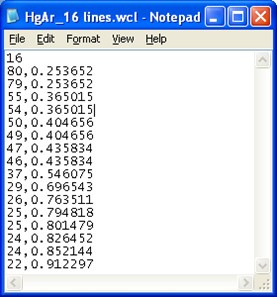Resources
 Part of the Oxford Instruments Group
Part of the Oxford Instruments Group
Expand
Collapse
 Part of the Oxford Instruments Group
Part of the Oxford Instruments Group
Products Affected – Mechelle and iStar DH334 (USB) / 734 (PCI) - various intensifier tubes Software Affected – SOLIS
Spectral calibration of the Mechelle spectrograph is difficult to complete as the software states that it is unable to find the necessary number of lines or with all lines found, the image is not appropriate for calibration. Please see image below.
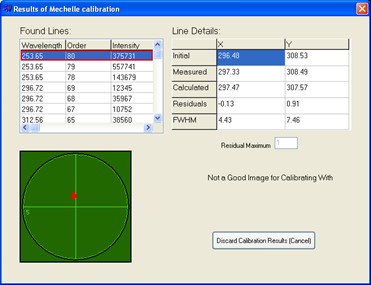
In order to perform a spectral calibration of the Mechelle and iStar, the use of a Mercury-Argon calibration lamp is generally used.
Note: If you have not already confirmed / optimised the signal from your calibration lamp, please see FAQ video “iStar and Mechelle – Spectral Calibration” first.
This is due to the fact that most commonly, the -03 intensifier tube iStar is used in conjunction with the Mechelle spectrograph as it is considered the optimised tube in relation to quantum efficiency (QE) across the wavelength range of the Mechelle (230 – 950 nm). This is not always the case depending on the application, where different intensifier tubes may exhibit enhanced QE at certain wavelength ranges of particular interest, see the iStar sCMOS specification sheet for QE curves andor-istar-scmos-specifications.pdf (oxinst.com).
Within the SOLIS application, the standard calibration files are designed to provide a series of spectral line calibration positions within both the UV and Visible portions of the wavelength range.
If you are using an iStar with a different type of intensifier tube which has an inherently low QE across certain wavelengths, it may be necessary to adapt the calibration files within SOLIS to spectral lines which are visible to your iStar type.
The calibration files used in the Spectral Calibration function in SOLIS are found at the location C:\Program Files\Andor SOLIS\mechelle\Mechelle 5000\Calibration. (default installation directory)
These files can be opened and edited simply using Notepad. The standard 18 lines calibration file found in the SOLIS installation is shown below.
When editing these files:
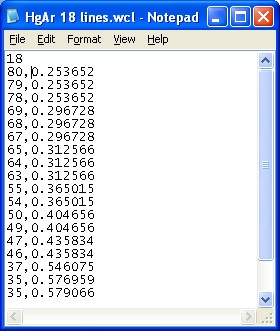
In order to develop an appropriate calibration process, a new set of calibration files which contain an increasing numbers of spectral lines should be created.
Please see the standard set of five calibration files which increase in number of calibration lines from 1 line to 18 lines.
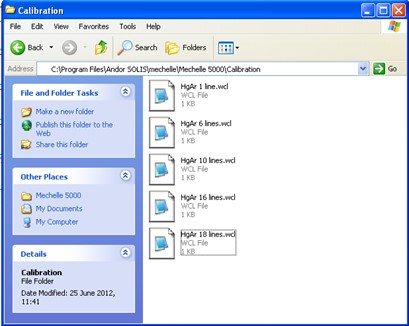
In example of a 16 lines calibration file created for an iStar with a –C3 tube is shown below whereby the limited QE in the UV region inhibits the ability to detect all but the strongest spectral lines (multiple orders of the 253 nm line) and to enhance the calibration in the visible / near infrared region additional spectral lines have been inserted (< 600 nm lines).