Resources
 Part of the Oxford Instruments Group
Part of the Oxford Instruments Group
Expand
Collapse
 Part of the Oxford Instruments Group
Part of the Oxford Instruments Group

Sometimes you may want to run a multi-camera imaging setup. Most common would be a dual camera acquisition setup. There are a number of ways that this can be done – and it can be done quite easily.
Solis and iQ requires two instances of software
Simultaneous Imaging with two cameras using Andor Solis (version 4.21.300006 onwards) and Andor iQ (version 2.6). This is described as follows:
For a Master and Peripheral set-up: camera 1 (Master) will trigger camera 2 (Peripheral) to acquire images

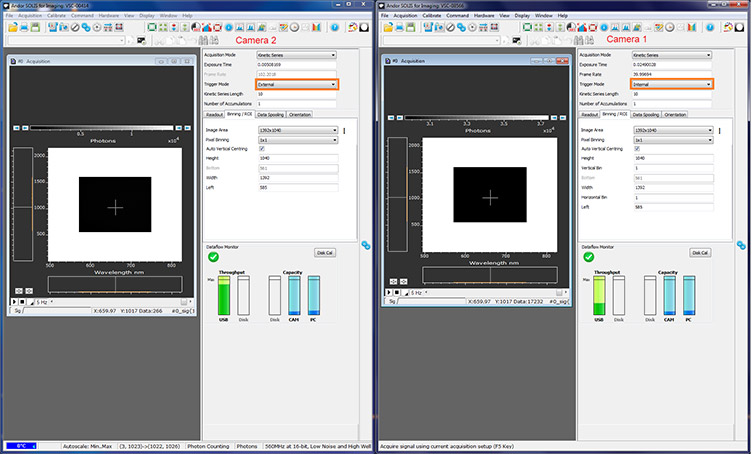
For simultaneous External Trigger Dual Camera Operation
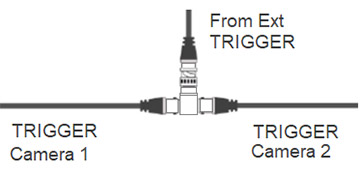
Notes
