Connecting a Cooling System
The camera can use either air cooling to cool to 15oC or -25oC, or optional liquid cooling for deeper cooling to -45oC.
The camera will default to a Fan Setting of “Low” and will set the sensor temperature to 15oC as default following its initialisation (Audible double beep).
Important Considerations when using Liquid Cooling Systems
| Caution |
|---|
|
Before attempting to insert or remove the coolant hose connections, ensure that all coolant has been drained from the hoses and integral coolant channel within the camera head. Care must be taken to avoid permanent damage to the camera system resulting from either leakage of coolant during connection/removal of hoses or spillage of any residual coolant contained within the camera head once the hoses have been removed. Always ensure that the temperature of the liquid coolant circulated through the camera head is above the dew point of the camera ambient temperature and humidity conditions. Refer to Dew Point Graph for guidance. Use of coolant at or below the dew point can result in permanent damage to the camera head, due to formation of condensation on internal components. Never use damaged, split or worn hoses as leaks may find their way to the mains electricity supply and create a hazard. The water cooling system of the camera is rated for operation up to 2 bar (200 kPa). If your water supply exceeds this value, then an overpressure safety device or regulator must be fitted to restrict the water pressure to less than or equal to this rating. In the event that replacement hose inserts/barbs are required, please place an order using the correct product code. Always remove residual coolant from the camera head if the camera is to be stored after operation especially if the storage conditions are below the freezing point of the coolant. |
There are two cooling hose connectors located on the rear plate for the connection of the camera to a liquid cooling system. See Rear Panel.
Hose Inserts
Hose inserts are provided to enable connection to coolant hoses.
-
Coolant Hose Inserts: Two barbed coolant hose inserts (replacement part code 6MM-HOSE-BARBS) are supplied as standard, suitable for connection to 6 mm [0.25”] internal diameter soft PVC tubing / hose.
-
Recommended tubing: 10 mm [0.4”] outside diameter, i.e. a wall thickness of 2 mm [0.08”]. Alternative hose dimensions and materials should be thoroughly tested to ensure a leak tight seal is achieved with the barbed inserts.
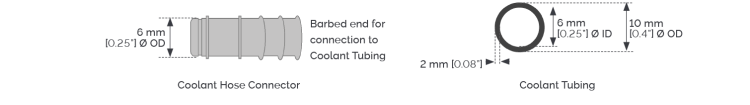
Coolant Recommendations
• Coolant temperature: Refer to the temperatures specified in Technical Specifications. Note that cooling performance may be affected by distance between camera head and cooler.
• Recommended coolant: water or water/glycol mix depending on the ambient environmental temperature during operation.
De-ionized water (without additives) may be used as the coolant. Some mains supply water is heavily mineralized (i.e. “Hard”) which could cause deposits in the water circuit inside the camera. This can reduce the flow-rate and cooling efficiency.
| Caution |
|---|
| The liquid cooling system of the camera is rated to 2 bar (200 kPa). If your water supply exceeds this value, then an overpressure safety device or regulator must be fitted to restrict the water pressure to less than or equal to this rating. |
Connecting the Coolant Hoses
-
Press the hose connector into the connection on the camera head, ensure it clicks into place and repeat for the second hose.
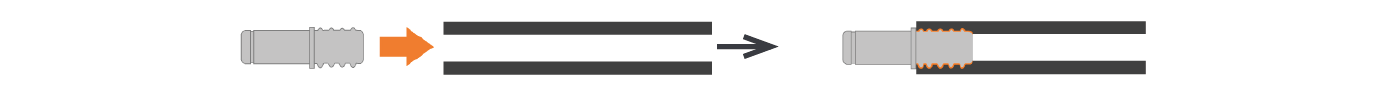
-
Confirm the hoses are connected securely by applying pressure on the top front of the camera body and pulling backwards on the hoses.

-
The coolant hoses are now connected.
Disconnecting the Coolant Hoses
-
Press the latch on the camera hose connection away from the hose.
-
Hold the latch in and pull the hose backwards.
-
The hose should release from the camera connection with little resistance.
| Note |
|---|
| If the hose does not release, ensure that the latch on the camera connection is pressed in fully. |