Acquisition Modes
The following acquisition modes can be supported:
-
Single Scan
-
Kinetic Series
-
Accumulate
-
Run Till Abort
| Notes |
|---|
|
The term ‘User Frame’, in this section refers to a single frame in Rolling Shutter mode and a reference/image frame pair in Global Shutter mode. The term ‘valid trigger’ refers to a trigger that is applied when the camera is ready to accept it. |
Single Scan
Single Scan refers to an acquisition in which only one user frame is transmitted from the camera.
A user frame is output from the sensor on receipt of a valid trigger of the selected type and then transmitted from the camera. Note that any subsequent triggers within the same acquisition are ignored.
Kinetic Series
Kinetic Series refers to an acquisition in which a finite number of user frames are transmitted from the camera. The number of frames in a Kinetic Series is defined by the user. One user frame is output from the sensor on receipt of each valid trigger of the selected type. Valid triggers continue to output user frames from the sensor until the defined number of user frames has been reached. Frames are transmitted from the camera, depending upon the connectivity i.e. 3-tap or 10-tap Camera Link. Note that after the required number of valid triggers has been received, any subsequent triggers within the same acquisition are ignored.
Accumulate
Accumulate refers to an acquisition in which a number of frames in a series are accumulated together into a single image. This accumulation of user frames is performed off-camera. Either all the user frames in a series are accumulated to give a single accumulated image or a smaller number of user frames in the series are accumulated to give a series of accumulated images.
Run Till Abort Acquisition
Run Till Abort refers to an acquisition in which an infinite number of user frames can be transmitted from the camera and the acquisition will continue to run until it is aborted.
One user frame will be output from the sensor on receipt of each valid trigger of the selected type. All valid triggers will output another user frame from the sensor. Frames are transmitted from the camera in as quick succession as possible.
Live Mode
Live Mode refers to a version of Run Till Abort in which each user frame will be the latest frame output by the sensor and will have the minimum amount of latency through the camera as possible.
Live mode requires the use of SW Trigger. In order to ensure that frames are buffered in the on-camera memory for the shortest possible time, the next SW trigger must not be sent until the user frame has been transmitted from the camera. This ensures that the on-camera memory only stores a single user frame at a time and no additional latency builds up.
| Note |
|---|
|
The frame rate achievable in Live Mode is dependent on the performance of the system that the camera is attached to. |
Fast Exposure Switch
During an acquisition the user can change the exposure time, within allowable limits. Once a new exposure value has been written, it will be applied to the next user frame after the current frame exposure has completed. The exposure time can be changed any number of times before the acquisition finishes.
Frame Rate Control
If Internal Trigger is being used, the camera will trigger the sensor at the fastest possible rate by default. The user can reduce this trigger rate by defining a Frame Rate that is less than the maximum possible rate. Frame Rate must be set before the acquisition starts.
| Note |
|---|
|
This is currently only applicable to ‘long exposures’. |
LightScan PLUS
Multiple Readout Directions
The standard mode of operation in sCMOS cameras is to read out from the centre of the sensor out to the edge with two halves of the sensor exposing simultaneously. LightScan PLUS provides the user with a range of different rolling shutter readout options. Firstly, the rolling shutter can now be scanned from the top to the bottom of the sensor or vice versa in one continuous sweep (Figure 34), adapting the sensor to single port readout. It should be acknowledged however that this functionality will halve the rolling shutter frame rate, resulting in a maximum full resolution frame rate of 50 fps.
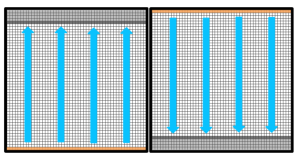
LightScan PLUS enables the rolling shutter to scan the sensor from top to bottom or vice versa in one continuous sweep. This is also known as Single Port Readout.
Furthermore, LightScan PLUS offers the user multiple new scanning directions for the rolling shutter mechanism in which both sides of the sensor can be used simultaneously, synchronized to two scanning lasers, thus providing the option to utilize the full ‘Dual Port Readout’ capability of the sensor and provide 100 fps full resolution frame rate. These new scanning options for sCMOS are also ideal for dual-wavelength applications where two light sources are scanning across the image sensor with different wavelengths. The multi-laser readout configurations are illustrated below.
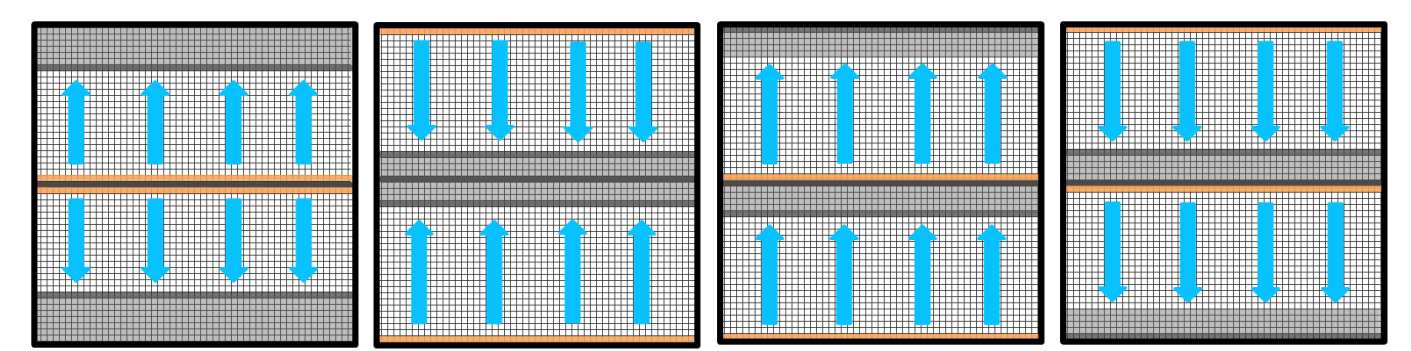
Multiple ‘dual laser’ scanning options available. The standard rolling shutter scan mode (Centre outwards in both directionssimultaneously) is illustrated on the left along with the three additional scanning options.
For each of the various scanning options outlined above, CycleMax - a feature of LightScan PLUS – ensures minimum dead time between scans by enabling the laser sweep and corresponding rolling shutter scan direction to alternate from top-bottom to bottom-top, therefore avoiding the need to reset the laser for each subsequent image. Furthermore, a programmable trigger delay has been built into LightScan Plus enabling the user to input a defined delay time between the camera receiving an external trigger and the acquisition start. This is important when using peripheral devices e.g. controlling the illumination source
FlexiScan
Flexiscan functionality allows the user to optimize between the conflicting parameters of confocality (Exposure Window Height), frame rate (Line Scan Speed dependent) and exposure. A logical way to think about this is; set the Exposure Window Height to achieve the degree of confocality (fewer rows gives more background haze removal), next set the Line Scan Speed to achieve an exposure time that allows you to get a good enough signal strength to see what you intend to measure, and finally synchronize the optical scanner speed to this resultant readout.
Global Range of Line Scan Speeds available through FlexiScan for each pixel readout rate. Also shown is the resultant range of scan times for one full image (full top to bottom or bottom to top sweep) and the resultant exposure range, assuming a ‘slit width’ of 10 rows.
| Parameter | *216 MHz | *540 MHz |
|---|---|---|
| Line scan speed range (rows/ms) | 2.98 - 41.67 | 7.43 - 104 |
| Resultant scan time for one full image (ms) | 49 - 686 | 19.69 - 275.66 |
| Resultant exposure range for slit width of 10 rows (ms) | 0.240 - 3.36 | 0.096 - 1.344 |
Users are advised not to input a value for line scan speed referring to a pre-selected scanning speed of the illumination light, but to adjust the scanning speed of the illumination for the synchronization instead.