Using Lens Mount Adaptors
A C-mount lens mounting system is present on the Sona and Marana-6 sCMOS models.
C-Mount Replacement
| Note |
|---|
| C-Mount - Uses the inner set of mounting points |
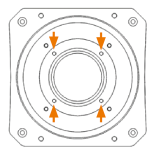
Inner mounting point locations
Removing the C-mount
| Note |
|---|
| The use of nitrile gloves is recommended, when removing the C-Mount due to the proximity of the window. |
-
Place the camera on its side (to prevent debris and dust landing on the window).
-
Use a 2 mm hex key/driver to loosen the 4xM3 CSK (countersunk) screws.
-
Remove the 4 screws and carefully remove the C-mount from the faceplate.
Fitting the C-mount
-
Ensure that the faceplate is clean and free from debris.
-
Ensure that the o-ring is fully seated in the groove.
-
Locate the C-Mount part into the faceplate aligning the 4xM3 CSK screw holes.
-
Using the M3 CSK screws provided, tighten the mount to 1.1 Nm onto the faceplate.
F-Mount and T-Mount Adaptors
| Note |
|---|
| F-Mount and T-mounts- Use the inner set of mounting points see Inner mounting point locations |
Removing the F/T-mount
-
Place the camera on its side (to prevent debris and dust landing on the window).
-
Use a 2 mm hex key/driver to loosen the 4xM3 CSK (countersunk) screws.
-
Remove the 4 screws and carefully remove the F/T mount from the faceplate.
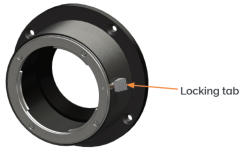
F-mount adaptor
Fitting the F/T-mount
-
Ensure that the faceplate is clean and free from debris.
-
Ensure that the o-ring is fully seated in the groove.
-
Locate the F/T-Mount part into the faceplate aligning the 4xM3 CSK screw holes.
-
Using the M3 CSK screws provided, tighten the mount to 1.1Nm onto the faceplate.